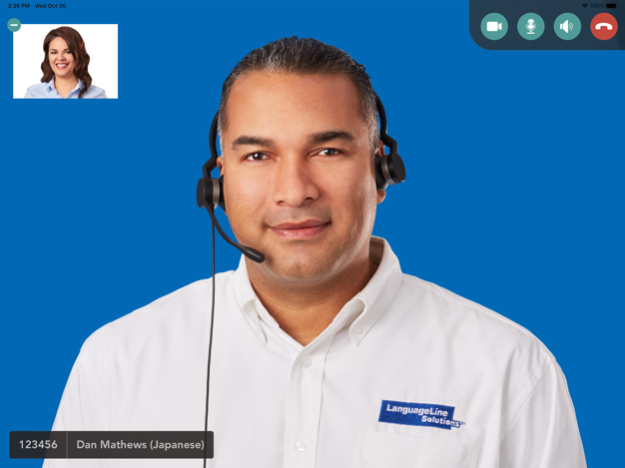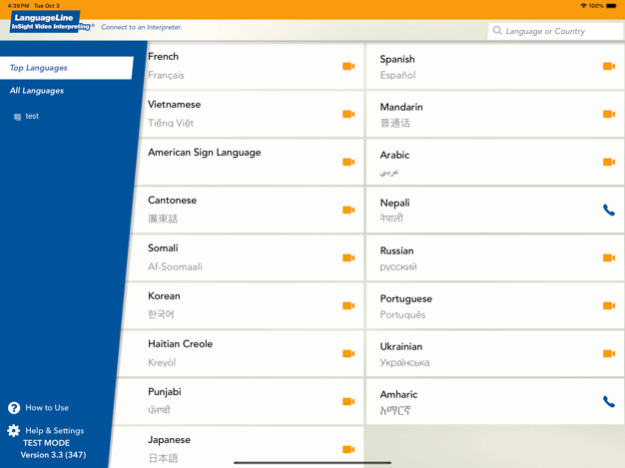LanguageLine InSight3.5.1
Publisher Description
Facilitate mutual understanding, regardless of language or cultural barriers, to create outstanding customer experiences. Free app from LanguageLine Solutions quickly connects to live, qualified interpreters on demand. Choose an audio only or a video interpreter when visual and facial cues may be important to increase understanding. Interpreters are available in 240 languages, including American and British Sign Language, 24/7/365, ensuring availability whenever and wherever you need an interpreter. Secure, high quality audio and video complies with laws and regulations.
This app is perfect for larger organizations that require custom solutions and small-to-medium businesses that need easy and fast access to interpretation.
The app is accessible by LanguageLine clients only. Contact us if you'd like to learn more!
Features:
• 42 languages in video including ASL and BSL
• Connect in under 30 seconds
• Online and in-app reporting
• Device identification feature
• Dynamic language display
• Tech support 24/7Nov 19, 2024
Version 3.5.1
Improved accessibility and consistent visual design
About LanguageLine InSight
The company that develops LanguageLine InSight is Language Line Services. The latest version released by its developer is 3.5.1.
To install LanguageLine InSight on your iOS device, just click the green Continue To App button above to start the installation process. The app is listed on our website since 2024-11-19 and was downloaded 12 times. We have already checked if the download link is safe, however for your own protection we recommend that you scan the downloaded app with your antivirus. Your antivirus may detect the LanguageLine InSight as malware if the download link is broken.
How to install LanguageLine InSight on your iOS device:
- Click on the Continue To App button on our website. This will redirect you to the App Store.
- Once the LanguageLine InSight is shown in the iTunes listing of your iOS device, you can start its download and installation. Tap on the GET button to the right of the app to start downloading it.
- If you are not logged-in the iOS appstore app, you'll be prompted for your your Apple ID and/or password.
- After LanguageLine InSight is downloaded, you'll see an INSTALL button to the right. Tap on it to start the actual installation of the iOS app.
- Once installation is finished you can tap on the OPEN button to start it. Its icon will also be added to your device home screen.
Program Details
System requirements
Download information
Pricing
Version History
version 3.5.1
posted on 2024-11-19
Nov 19, 2024
Version 3.5.1
Improved accessibility and consistent visual design
version 3.4
posted on 2024-09-11
Sep 11, 2024
Version 3.4
Enhanced pre-call data collection with automatic date formatting.
The app now detects and applies configuration changes without needing a restart.
Resolved banner display issues and updated the logo on iPads.
Improved WebRTC stability with better cleanup handling and more.
version 3.3.9
posted on 2024-04-02
Apr 2, 2024
Version 3.3.9
- Fixed a number of crashes
- Additional improvements to handling of network issues
- Fixed an issue that caused the call to end if the app was backgrounded
- Fixed an issue that prevented certain Bluetooth devices from working with the app
version 3.3.7
posted on 2024-01-08
Jan 8, 2024
Version 3.3.7
Improvements to handling of network instability
version 3.3.6
posted on 2023-12-11
Dec 11, 2023
Version 3.3.6
Improvements to handling of network instability
version 3.3.5
posted on 2023-11-16
Nov 16, 2023
Version 3.3.5
*Updates to integration API
*Bug fixes
version 3.3
posted on 2023-10-04
Oct 4, 2023
Version 3.3
Accessibility Enhancements: Dynamic Font Support & Enhanced Global Color Contrast, Updates to Platform Libraries, and Bug fixes.
version 3.2
posted on 2023-06-15
Jun 15, 2023
Version 3.2
Accessibility improvements.
Co-branding support.
Configurable menu.
Bug fixes.
version 3.1.1
posted on 2022-09-01
Sep 1, 2022
Version 3.1.1
Miscellaneous bug fixes
version 3.1.0
posted on 2022-07-26
Jul 26, 2022 Version 3.1.0
• Epic EHR integration capabilities
• Support for longer user-provided device names
• Multiple MDM improvements
• Minor bug fixes & iOS 16 compatibility